
Weld Lab VR
A downloadable game
Weld Lab is a Virtual reality-based educational game that aims to simulate players of welding a car body.
------------------------------
[TASKS]
The player's main task is to weld a part of a car to the car frame that are assigned. Players will be given further instructions while in the game.
------------------------------
[HOW TO PLAY]
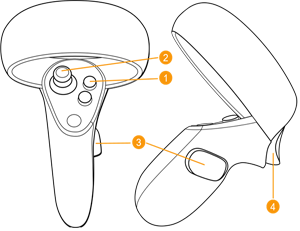
Legend:
1. "A, B, X, Y" Buttons
2. Analog Button
3. "Select" Button
4. "Trigger" Button
1. Movement System
To move the player character in the game, the player can use the Analog button on the left side of the Oculus controller to move the character. Players can also make sharp shifts in view (Snap Turn) without having to turn the player's body to facilitate player movement. To perform a Snap Turn, players can use the analog button on the left side of the Oculus controller with three options:
- Analog to the right
Players will make a Snap Turn of 45° to the right. - Analog to the left
Players will make a Snap Turn of 45° to the left - Analog downwards
Players will do a Snap Turn of 180° or look at the back of the player.
2. Interaction System
Players can also interact with various objects available in the Weld Lab game. Three types of interactions can be carried out:
- Menu Interaction
Players can interact with several menus in the game. The interaction is carried out by the player directing the Oculus controller toward the menu in front of the player, then a transparent white line will appear which is intended as a guide or "pointer" for the controller, and the "trigger" to "click" on the menu. - Grab Interaction
Players can interact with various objects by grabbing the desired object. To carry out grab interaction, the player only needs to point the Oculus controller at the desired object like when picking up an item in general, then by pressing and holding the "select" button on the Oculus controller to take the desired object. Grab interaction can be done with both controllers (right and left). - Weld Interaction
Players will be able to weld the two objects by holding or grabbing the welding torch. While carrying the weld torch, the player only needs to point the welding torch at the desired welding point then press the "trigger" button to start welding. Welding interaction can be done with both controllers following which hand is carrying the welding torch.
------------------------------
[NOTE]
For Indonesian players, there's a manual book that will give you the information you need in Bahasa. It's available to be downloaded below.
| Status | In development |
| Release date | Jan 20, 2025 |
| Author | Ryn Works |
| Genre | Educational, Simulation |
| Made with | Unity, Blender |
| Tags | Singleplayer, Virtual Reality (VR) |
| Average session | A few minutes |
| Languages | Indonesian |
| Inputs | Oculus Rift, Oculus Quest |
Leave a comment
Log in with itch.io to leave a comment.